日本語プロジェクトが「受付完了」、「進行中」の場合既にプロジェクトが「完了」の場合EnglishI have more files I would like to add to an ongoing projectI have more files I would like to add to a finished project
日本語
プロジェクトが「受付完了」、「進行中」の場合
- 該当するプロジェクトが進行中の場合は、「原文ファイルをアップする」から原文ファイルをアップロードください。
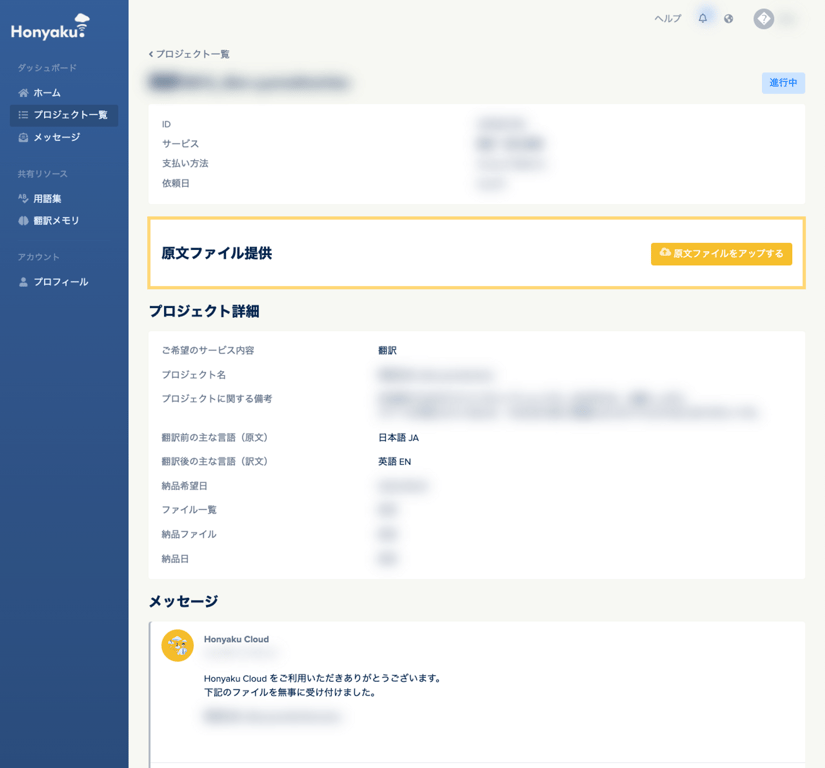
- アップロードする際に、「追加」または「差し替え」である旨を対象ファイルに関する備考に明記してください。
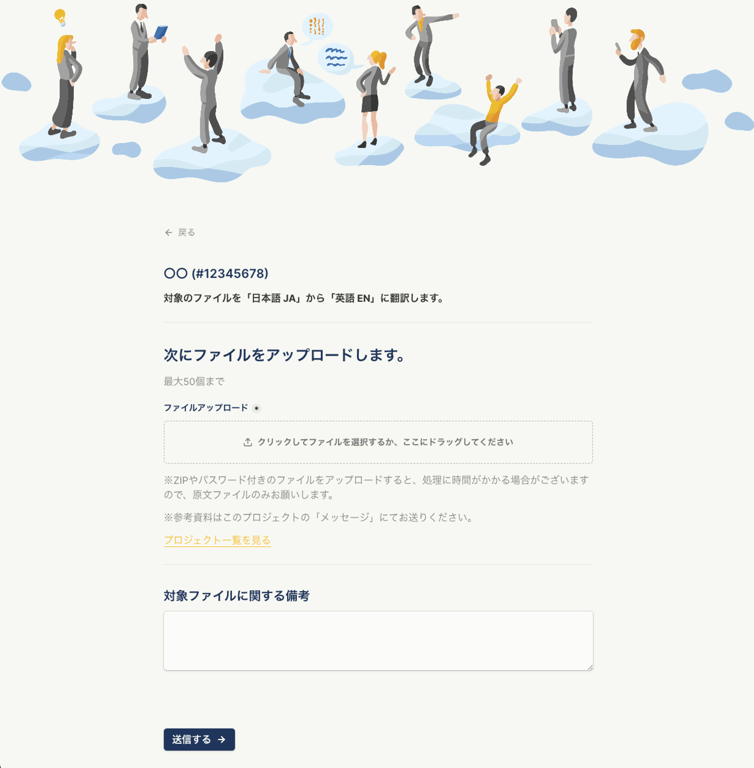
既にプロジェクトが「完了」の場合
- すでに依頼済みの翻訳案件に「追加」や「差し替え」をする場合は、新規プロジェクトとしての受付になります。
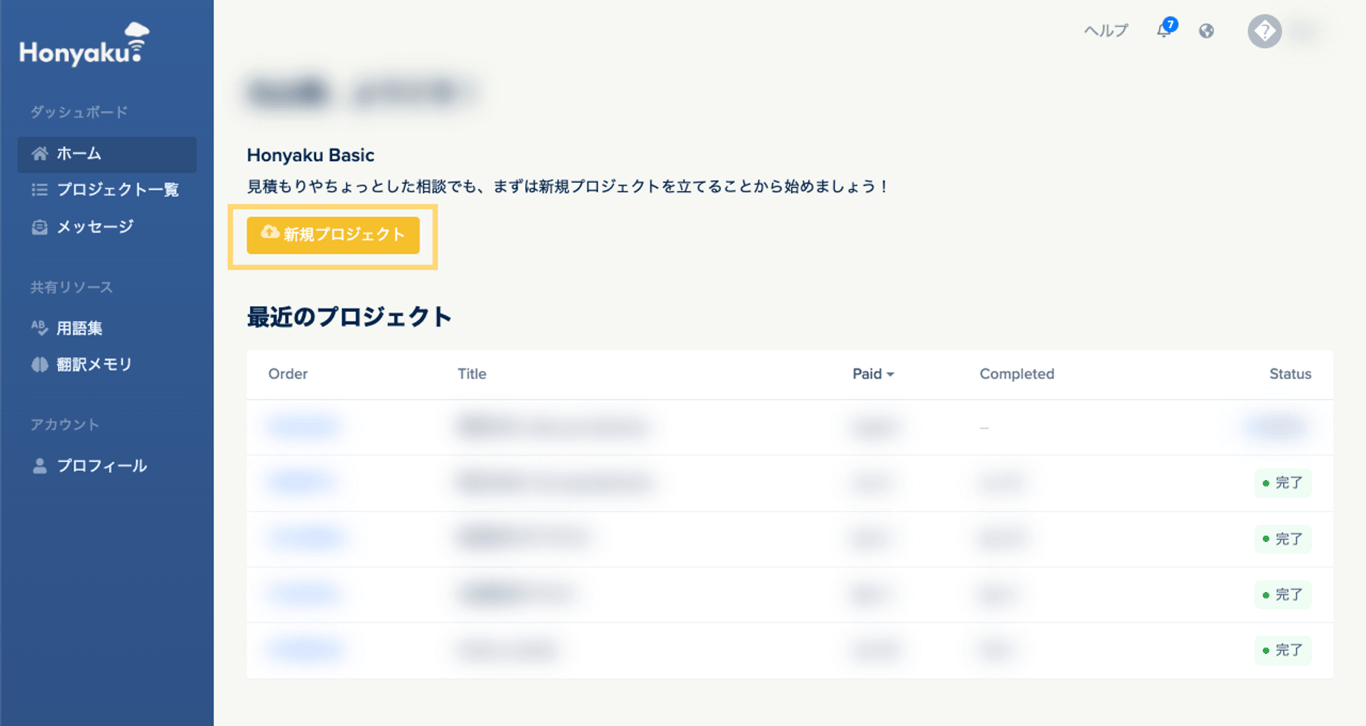
- 該当するプロジェクトが進行中の場合は、「原文ファイルをアップする」から原文ファイルをアップロードください。
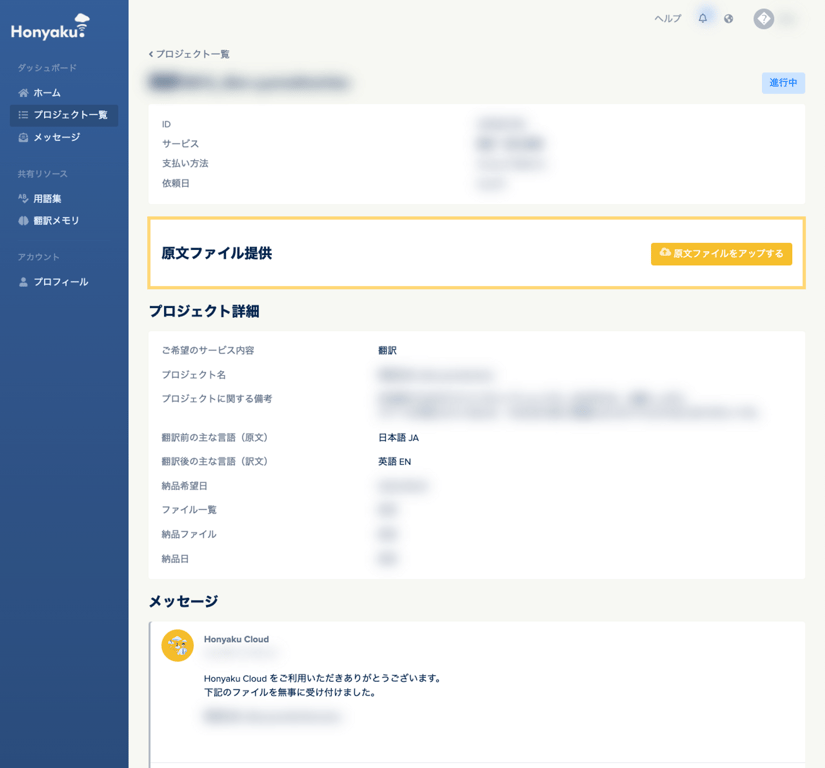
- アップロードする際に、「追加」または「差し替え」である旨を対象ファイルに関する備考に明記してください。
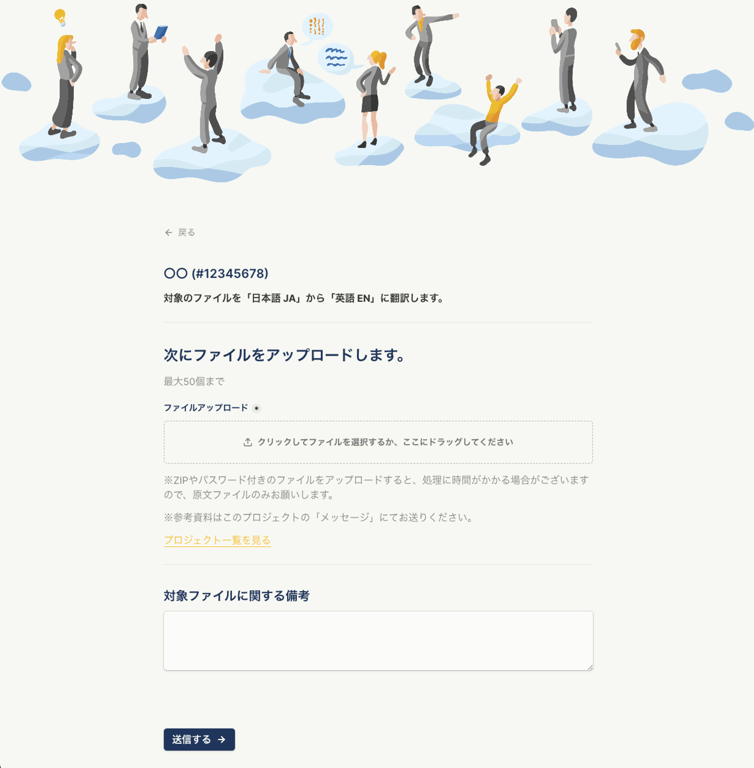
Honyaku Cloud では、お客さまの過去の翻訳依頼をもとにした、専用翻訳メモリと用語集を参照し、編集と追加を迅速かつ一貫して行っています。また、これによって、過去の翻訳依頼分は、独自のアルゴリズムに基づき文字数としてカウントせず、新規依頼分のみご請求することができるのです。
English
I have more files I would like to add to an ongoing project
- If your project is still in progress, you can always add more material by clicking the “Upload Files” button on your Project page.
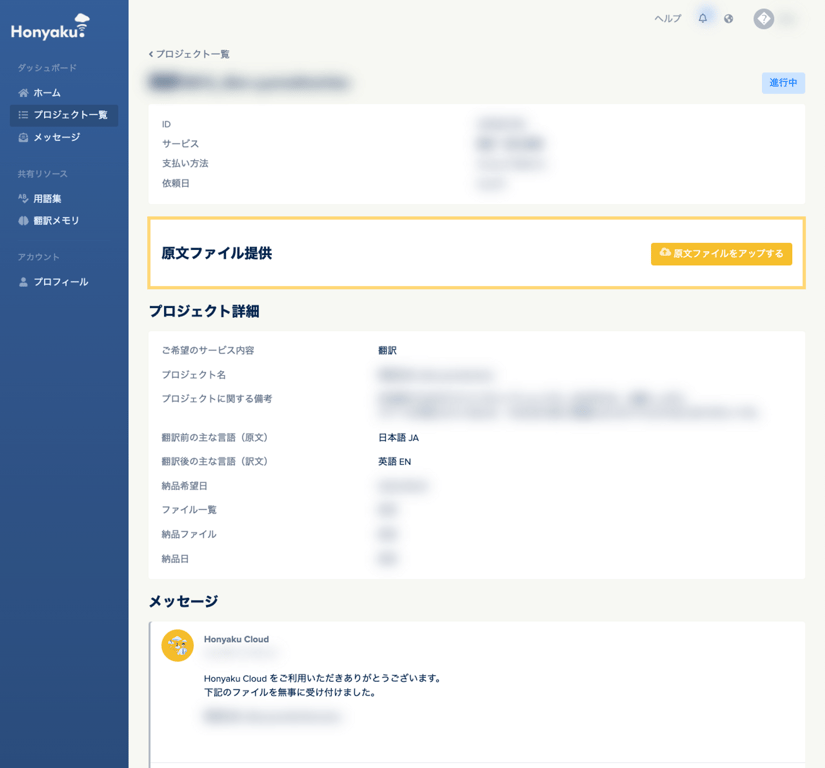
- From the upload form, please make it clear that this is an addition or replacement file in the comments (対象ファイルに関する備考) when uploading your file.
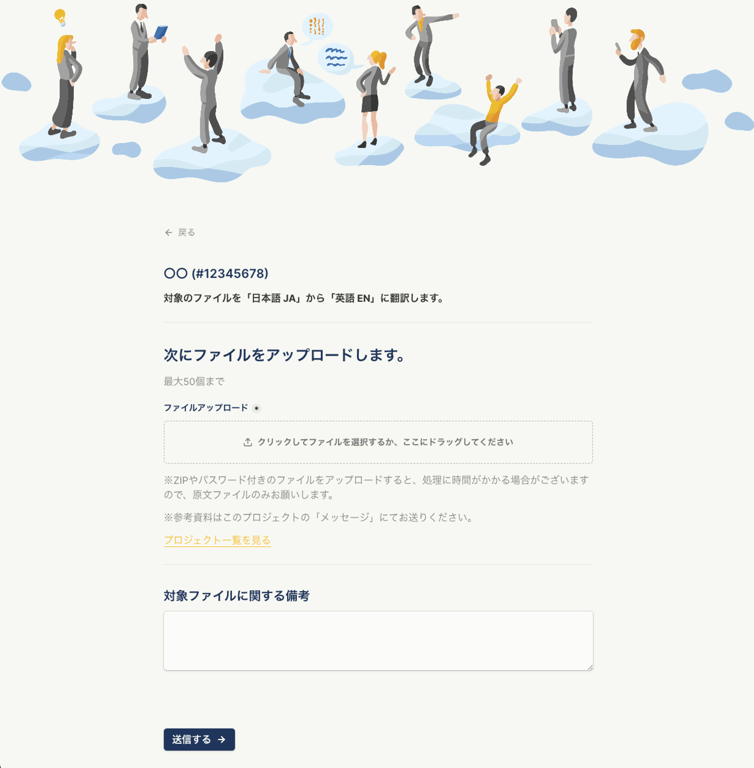
I have more files I would like to add to a finished project
- Please request a new translation, upload the content, and then make the situation clear to us via a comment in the Honyaku Cloud portal.
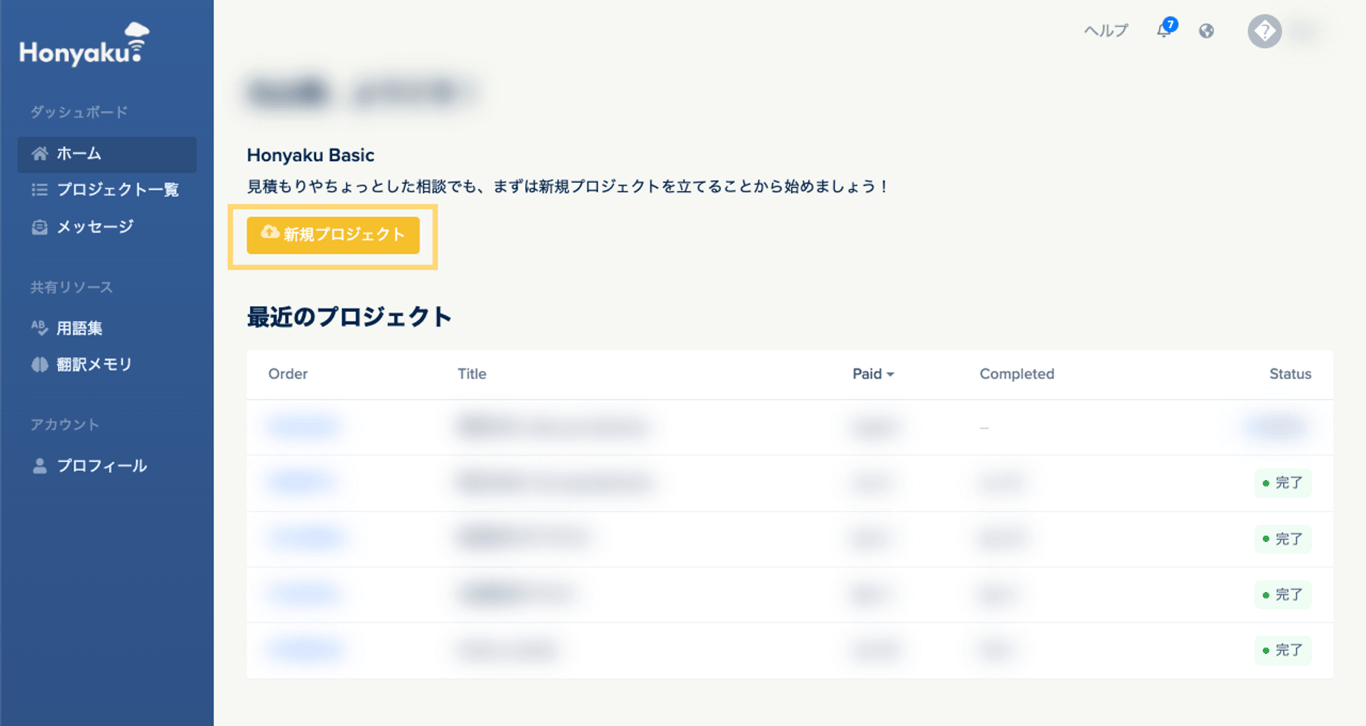
- Once your project has been made, you can always add more material by clicking the “Upload Files” button on your Project page.
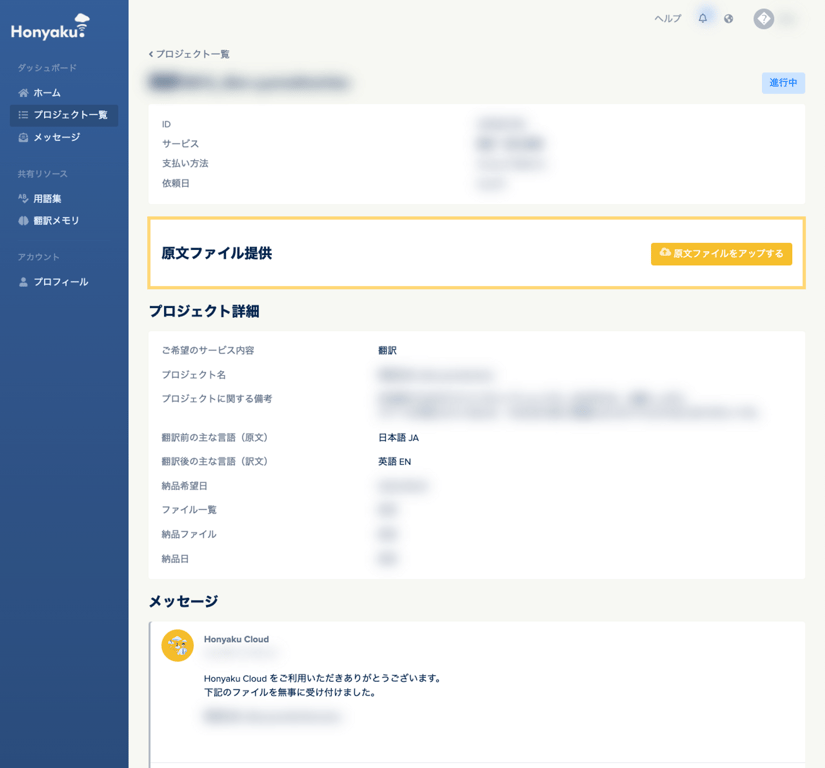
- From the upload form, please make it clear that this is an addition or replacement file in the comments (対象ファイルに関する備考) when uploading your file.
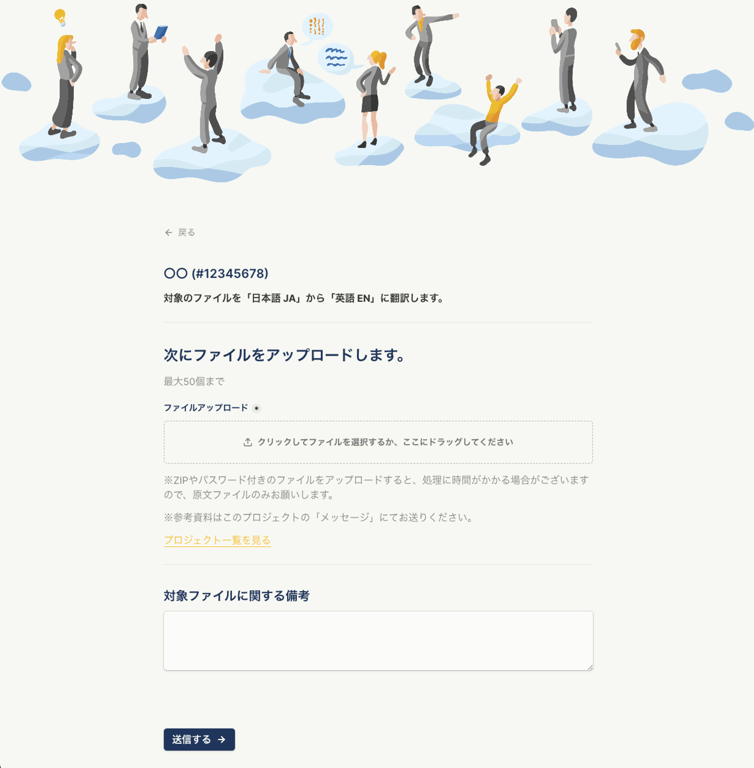
We always refer to your specific translation memory for previous work, which allows us to turn around additions and other major revisions both swiftly and reliably. We only charge for new material* as anything translated previously will be included inside the existing translation memory.
*Additional or replacement material for a project that has already been delivered is considered “new material,” and is treated as such.