English follows the JapaneseまずはHonyaku Cloud プラットフォームから、黄色の「新規プロジェクト」ボタンをクリックします。
すると、新規プロジェクトの入力フォームに移動し、依頼に関する詳細な情報を入力することができます。
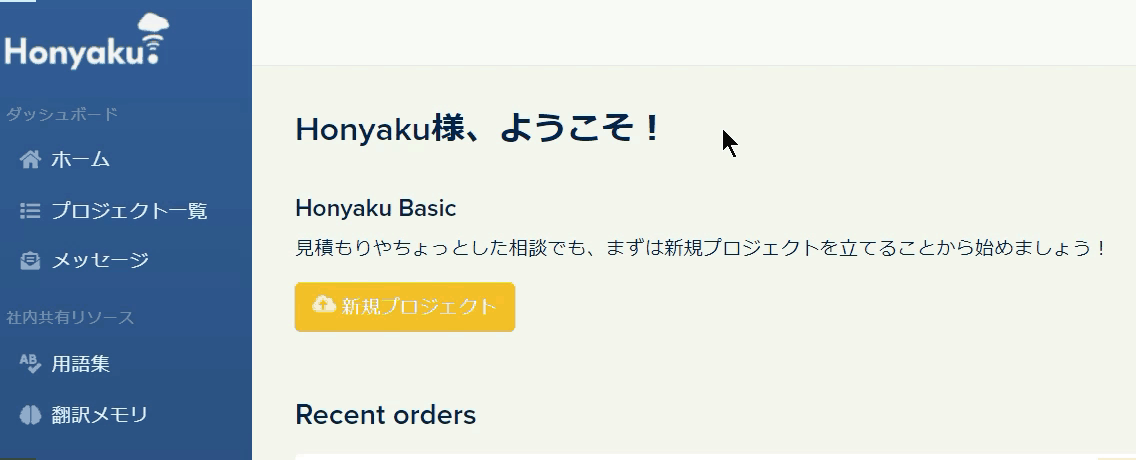
- サービス
- 翻訳
- 校閲・校正
次のオプションから選択します:
- プロジェクト名
- 今回の依頼についてプロジェクト名をつけます。
- 依頼について、検索・整理しやすい名前を使用することをお勧めします。
- プロジェクトに関する備考 (任意)
- Honyaku Cloud の翻訳チームへの指示や追加のコメントを入力します。
- 依頼に関する参考情報を翻訳チームと共有するための重要な欄となります。
- 原文がウェブサイトで公開されているものであれば、 そのリンクを共有してください。
- 翻訳作業にあたって、参考になる資料がありましたらお知らせください。
- 翻訳前の主な言語(原文)
- 原文の言語を選択します。
- 翻訳後の主な言語(訳文)
- 訳文の言語を選択します。
- ここで複数の言語を選択できます。
- 複数の目的言語を選択した場合は、作業に時間をいただく可能性があることにご注意ください。
- 希望納品日
- 納品の希望日を選択します。
- 納期の目安についてはこちらをご確認ください。
How do I make a new translation request?
From your home page, click on the yellow “New Project” button.
This will take you to the “Project Request” page where you can enter detailed information about your request.
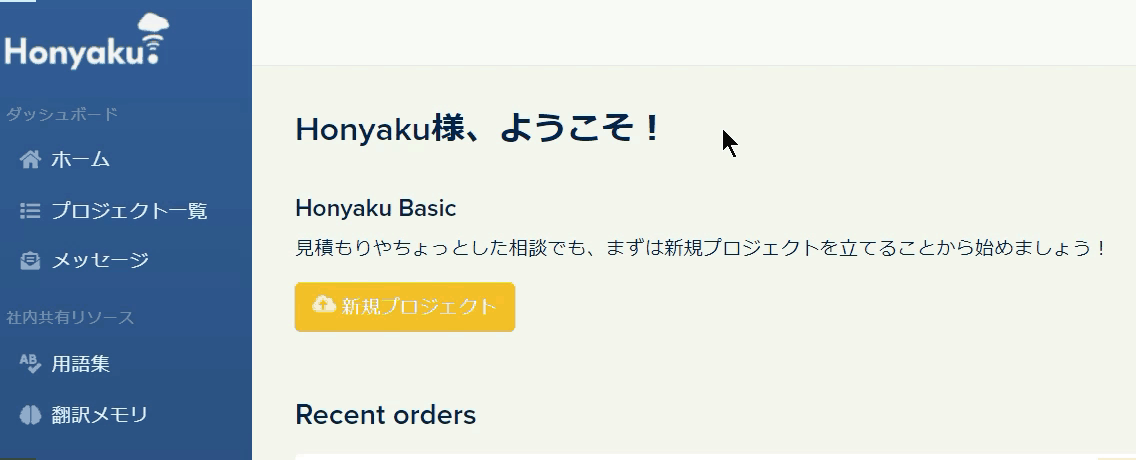
- Service
- Translation
- Proofread
- For revising text that you have already created in the target language.
- Copywriting / Content Creation
- Available to Honyaku + α users who have contracted for this service.
Choose from the following options:
- Project Name
- Choose a name for this Translation Project. You can choose any name you wish.
- We suggest using a name that makes it easy for you to find this task for your own records.
- Project Notes (Optional)
- Enter any instructions or extra comments you have for us here.
- This is a great place to share with us any information that will make the translation easier.
- Is the source material an article that is already live on your website? Share the link here.
- Is the source material based on a complicated subject with lots of good target language material available online? Let us know where we can find it.
- Source Language
- Pick the language that your material is currently drafted in.
- Target Language
- Pick the language or languages that you want us to translate your material into.
- You can pick multiple languages here.
- Desired Delivery Date
- Select the date by which you would like us to send the request.
- See here for a guide to our delivery times.