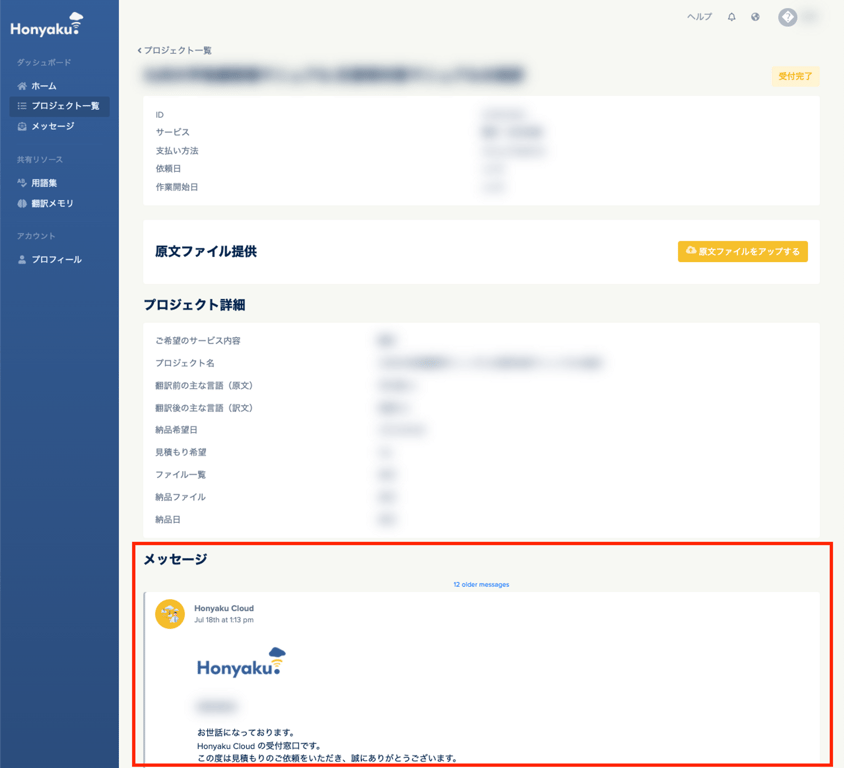English follows the Japaneseすでにサインアップ済みのお客さまで、Honyaku Cloud にログインしている場合は、速やかに翻訳チームにご連絡いただけます。また、過去の翻訳チームとのやりとりもHonyaku Cloud からすべて確認できます。
一般的なお問い合わせ
すでに依頼済みの特定の翻訳プロジェクトに限らず、一般的な質問を送りたい場合は、ページの上部にある「ヘルプ」を選択します。メッセージ一覧に移動し、過去の問い合わせを確認したり、新たな問い合わせを送ることができます。
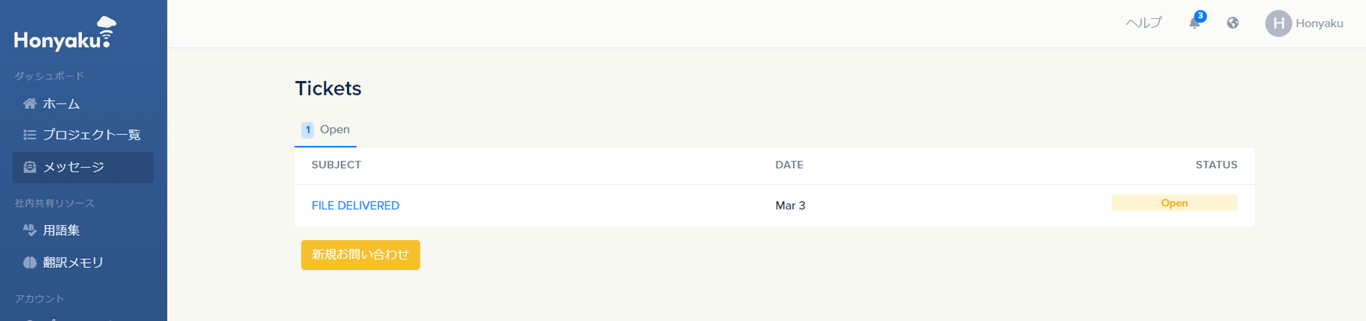
特定のプロジェクトに関するお問い合わせ
すでに依頼済みの特定の翻訳プロジェクトについて、コメントしたり、質問を送りたい場合は、該当するプロジェクトの「メッセージ」欄から直接お送りください。翌営業日までに担当者からご連絡を差し上げます。
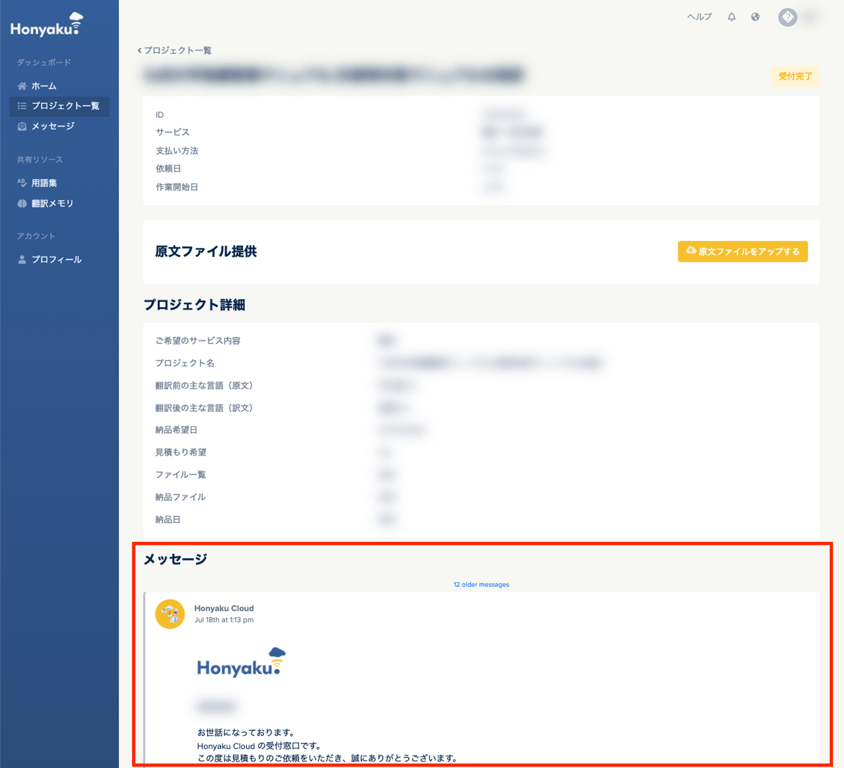
How can I get in touch with the translation team?
If you’re not yet signed up for Honyaku and want to talk to us before signing up, simply select Contact Us or Book a Consultation from the Honyaku home page.
If you are already signed up and logged into the platform, you can communicate with us there, as well as keep track of all your past messages.
General Question
If you want to send a general question not specific to any translation project that you’ve submitted, select “Help” on the top of the page. This will take you to the “Tickets” page, where you will be able to review any previous inquiries, as well as submit a new one.
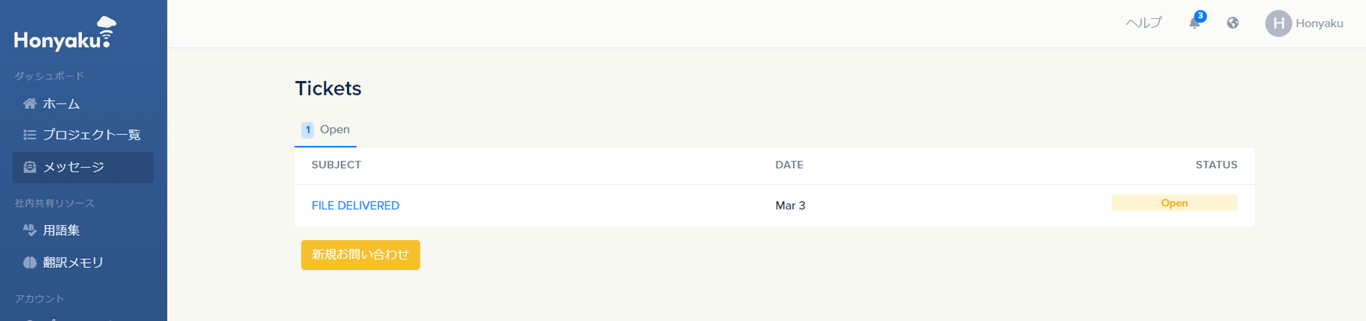
Project-Specific Question
If you want to add a comment or send a question about a specific translation project that you’ve already opened, then navigate to the “Messages” section of that project, type in your message, and send it over to us.